Use of Chosen Name
Mt. San Jacinto Community College (MSJC) recognizes that, within our community, many students use names other than their legal names to identify themselves. Generally, you can set a chosen name to any name, but MSJC reserves the right to reject a chosen name if it is used inappropriately, for misrepresentation, or fraud. MSJC will use the chosen name whenever possible unless legal requirements mandate the use of the legal name. Students can also specify their preferred pronouns, which will show on class rosters for faculty.
Frequently Asked Questions
What is a chosen name?
A chosen name is a name you can designate to be used on class rosters in place of your legal name. It is a name that you wish to be identified by, and is different from your legal name.
What is a legal name?
A legal name is the name that appears on your passport, driver's license, birth certificate, or U.S. Social Security Card. Adding a chosen name does not change a student's official name as a part of their educational record. A student's official name is their legal name.
Why does MSJC use chosen names?
Mt. San Jacinto Community College values and honors diverse experiences and perspectives and strives to create a welcoming and respectful learning environment to promote access and opportunity for all. Referring to students by the name they wish to be called in classrooms and online supports a respectful learning environment.
How do I add my chosen name?
Students and employees can add, update, or remove their chosen name in the “User Profile” webpage of MSJC's Self Service web application.
- Log in to Self-Service.
- On the User Profile page, click on the link to Edit Personal Identity.
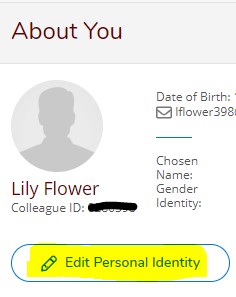
- A new pop-up screen will appear, allowing you to enter in your Chosen Name. Then click
Save.
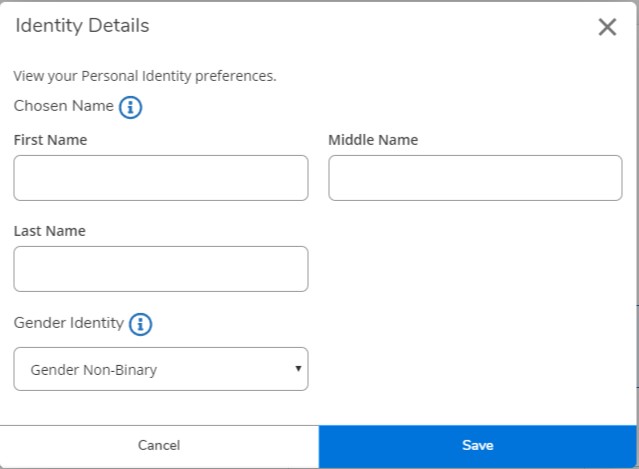
Do I have to use a chosen name?
No. Use of a chosen name is optional.
Where will chosen names be used?
Chosen names can be displayed in the following locations:
- Class Rosters
- Grade Rosters
- Wait Lists
- Add Authorization
- Canvas
- Official Transcripts
- Unofficial Transcripts
- Commencement Program
- Diplomas
- Student ID card
Where will chosen names not be used?
Chosen names will not be used in cases where legal name is required, including, but not limited to:
- Enrollment Verifications
- National Student Clearinghouse
- International Education Documentation
- Financial Aid Documents and Scholarship Systems and Documents
- Payroll Records
- Other Financial Matters
- Any legal document produced by the College
- Federal and State Reporting
- Federal Immigration Documents/SEVIS Documents
- Licensing certification agencies
How long does the process take?
It can take up to 24 hours for your chosen name to be visible.
How do I delete my chosen name?
Students and employees can add, update, or remove their chosen name in the “User Profile” webpage in MSJC's Self Service.

