Online Learning at MSJC
Online courses at MSJC are taught by professional educators who have committed to professional development activities focused on online learning.
MSJC Online Programs:
- Provide a high-quality learning experience in every course
- Deliver regular substantive interaction from instructors
- Offer over 100 different courses with over 450 sections
- Are offered in a variety of formats, including "Anytime" and "Real-time"
- Use the College supported Learning Management System (Canvas)
- Provide access to an integrated email system
- Offer 24/7 Support
Are you ready for online learning?
- Review the Online Readiness tutorials provided by the Online Education Initiative.
Checking In
The official check in for distance education classes begins at 8:00 AM Pacific on the class start date and is available for 48 hours. Make sure you log into MSJC Canvas the first day and complete the required check in activity to ensure you do not get dropped from your online class. If you are enrolled in more than one class, you will need to complete a check in for each class you are enrolled in.
Accessing your online courses
MSJC uses the Canvas Learning Management System (LMS) to deliver online and hybrid classes, as well as provide an online space for on-campus classes to host digital resources and information. Below is a list of introductory resources about using the Canvas LMS.
*NOTE* You may not see all of your courses listed on your dashboard when you log in. Your courses will need to be in a published status to be able to access them. You can check your all courses list to make sure you will have access to all the classes you are enrolled in as soon as they are published.
Canvas Tutorial Videos
- Student Getting Started Resources
- Student Experience, an 18 minute and 30-second video to help students with navigating Canvas.
Getting Started Canvas Resources for Students
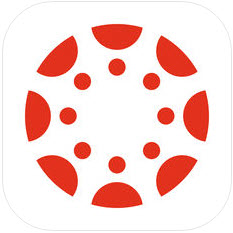 Canvas has created an outstanding app for mobile devices. It works with Apple and Android devices. You may benefit from downloading the Canvas app for your cell phone as a
way to keep updated with what is going on in your online courses.
Canvas has created an outstanding app for mobile devices. It works with Apple and Android devices. You may benefit from downloading the Canvas app for your cell phone as a
way to keep updated with what is going on in your online courses.
Want more info about Canvas? Check out some additional Additional Canvas Resources we've collected that you may find useful.

