Tutorials
Click the topic below to view the tutorial / instructions.
Applications
Accessing your email
-
From a Web Browser
-
Open https://outlook.msjc.edu in your web browser
-
From most devices or mail clients
-
The appropriate account settings will be auto-detected by simply entering in your full email address and password
- Server Settings:
IMAP outlook.msjc.edu / Port 993
POP3 outlook.msjc.edu / Port 995
SMTP outlook.msjc.edu / Ports 587
Microsoft Office365
Accessing the Apps
-
From a Web Browser
-
Open https://portal.office.com in your web browser
-
Login with your @msjc.edu (Faculty/Staff) or @student.msjc.edu (Students) email address and password
What's Available?
-
Staff / Faculty
-
Word Online / Excell Online / PowerPoint Online / OneNote Online / OneDrive / Sites - Outlook is not configured
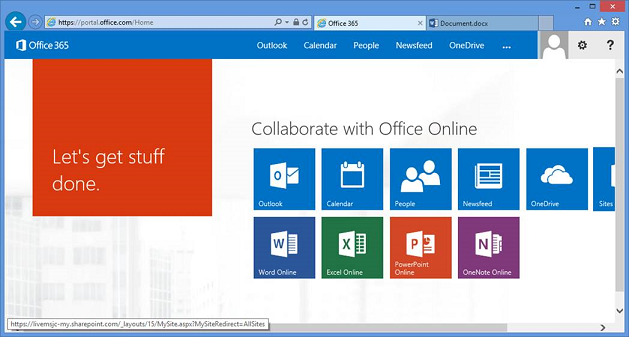
-
Students
-
Outlook
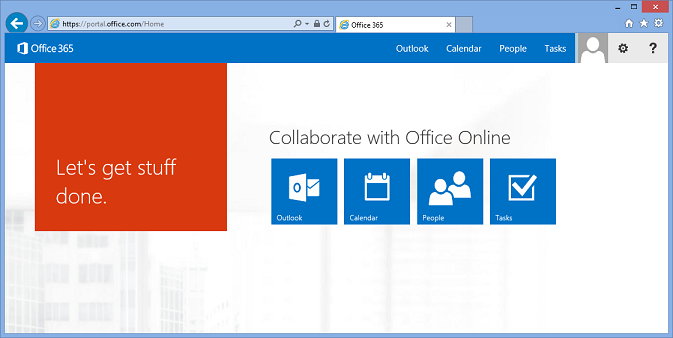
Remote Access (remote.msjc.edu)
Connecting to Remote Desktop Services (DOCX Document)
Opening & Saving files to Flash Drives with Remote Desktop Services (DOCX Document)
Remote Desktop Web Access Help (Web)
Telephone
Accessing your voicemail from on or off campus (PDF Document)
Wireless

